ShelbyNEXT Training
Welcome Field Staff and CFM Leadership! This page will serve as the training manual for how to use your new ShelbyNEXT account. To aide you in this endeavor, we have created short, 5-minute long videos. We recommend that you watch these videos in order, starting with “How to login to your ShelbyNEXT account.” If you don’t understand something, feel free to watch the video as many time as you need.
First Step
Accessing Your ShelbyNEXT Account
Second Step
What are the features in ShelbyNEXT?
These videos cover each part of Shelby that you have access to. Each video explains what the section is about & how you can use it in your ministry with Freedom in Christ.
LEFT BLANK SO FOLLOWING START CLOSED
Individuals
Groups (Part 1)
Groups (Part 2)
This video is the second of a 2-part video series on the “Groups” section in Shelby.
*Even though it appears black, the video still works once you press play.
Mass Contact
*Even though it appears black, the video still works once you press play.
Field Staff Only
last Step
The ShelbyNEXT App!
Most all of these features are also conveniently located in an app. This video will explain how to login and navigate the app. First, you will need to download the app. Search for “ShelbyNEXT Membership” in the Apple Store or Google Play.
App Icon
App Home Screen
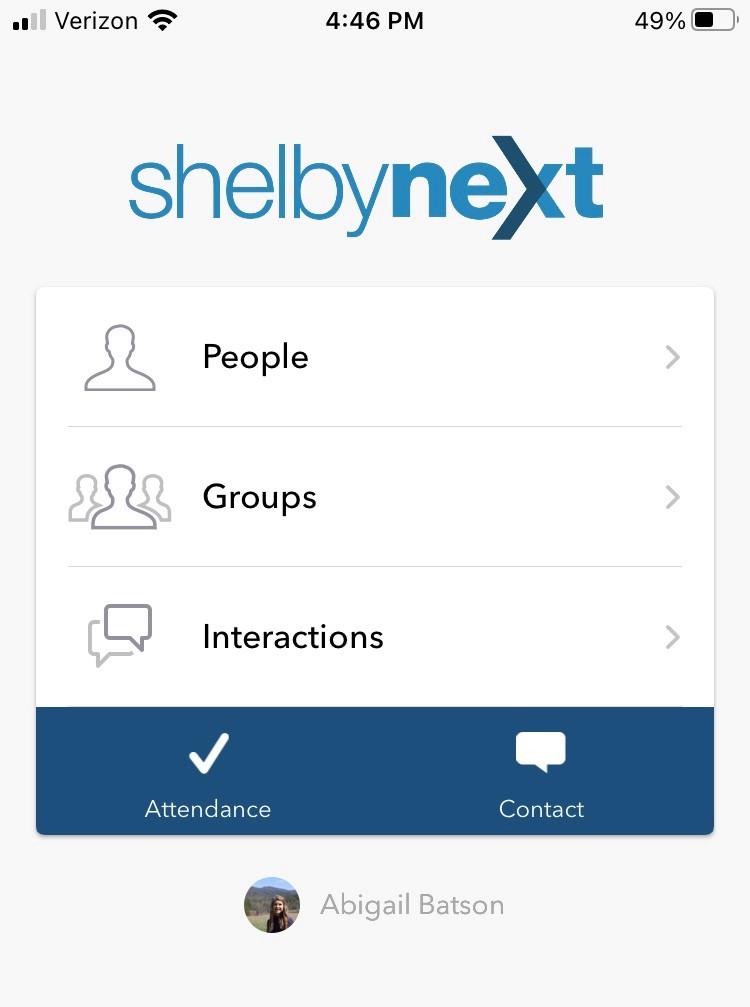
Still Have Questions?
If you have any questions or need help accessing any of the ShelbyNEXT features, please email Abby at abatson@ficm.org. She is our “in-house” Shelby tech support. She is available to do a Zoom call and walk you through what you are having trouble with. If she can’t answer your question, she will contact the real Shelby support to get it answered.

