Help on Viewing - Growing Fruitful Disciples
Main menu:
To begin a session, click on the Session graphic or name. Once started, the video will run continuously until paused or stopped. If you stop the video by closing the video window, please note the time counter on the video control bar so that you can return to that spot at a later time.
The video is also divided into scenes should you wish to watch the Session through a scene approach. Click on the link under the Scene column to access that portion of the Session. The first scene is the beginning of the Session video. Once a scene begins, it will run continuously through each succeeding scene until you pause or close out the video. Thus, you can watch the entire Session or several scenes in one sitting, or at the end of a scene, stop the video and return at a later time to view the remaining scenes. Since the video opens in a new tab (window), closing out that tab will close the video.
The control bar image below depicts the controls for the video session. The control bar will appear when you run your mouse over the video.
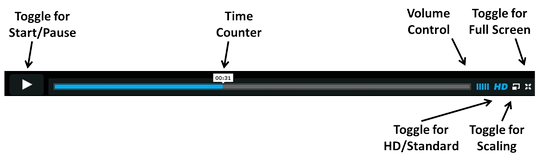
___________________________________________________________________________________________________________________________________